- Your cart is empty
- Continue Shopping
How to Buy
How to Order
Ordering from abdtrader.com is simple. Just follow these steps:
Step 1: Add to cart

Click “Add to Cart” next to the product which you wish to order.
Step 2: Review your cart
In your Cart page, you can increase-decrease the order quantity, add-delete product(s), or proceed to check out.
Make sure the value of your order is Rs.240 or more and you have agreed to the terms and conditions before clicking “Check out”.
If your subtotal is below Rs.240, either increase the quantity of the item(s) you have in your cart and click “Update cart” or add another product to your cart.
Use the Shipping Charges Calculator at the bottom of the page to calculate the shipping cost of your order. Our shipping charges currently are as under:
| Order value | Rs.240 to Rs.999 | Rs.1,000 to Rs.1,999 | Rs.2,000 and above |
| Delivery cost | Rs.190 | Rs.100 | Free delivery! |
Step 3: Give your contact information

Fill all fields accurately on the Customer Information Page. We will always call you to confirm your order before we dispatch it and sometimes even before delivery.
abdtrader.com also offers a Self Pick-Up Service if you are hesitant in getting your order delivered to your home. Self Pick-Up allows you to collect your order from a Leopard’s Courier outlet of your choice and convenience. To avail this service, enter the address of the Leopard’s outlet where you plan on collecting your order from (please note that this service is not available at all Leopard’s outlets).
Step 4: Select payment method
Select how you would like to pay for your order from one of the following options:
- Cash on delivery (COD)
Instructions of how to make the payment will be provided once you click “Complete order”.
Step 5: Complete your purchase
Click “Complete order” to finish placing your order.
Read the instructions which appear on the next page very carefully.
A copy of your invoice is emailed to you automatically at this stage.